Create QR code: How to generate your own QR code in 5 minutes
Written by Julian Bakker on
Do you want to easily create a QR code to share contact details, websites or social media? In a world where fast networking and sustainability are becoming increasingly important, a QR code is the solution to transfer information quickly and efficiently.
In this blog you learn how to make a QR code within 5 minutes and why a dynamic QR code on your digital business card is the best choice.
Home > Blog overview > Create QR code: How to generate your own QR code in 5 minutes
What do you read in this blog
Want to know immediately what you can save with Scancard?
Why choose a QR code on your digital business card?
A QR code (Quick Response code) is a smart way to share contact details, websites and social media. But not all QR code solutions are the same.
Many companies still opt for plastic NFC cards, but these have disadvantages:
❌ Not always compatible-iPhones require extra steps and not all telephones support NFC
❌ Environmentally-unfriendly-plastic cards ultimately end up on waste mountain and are not circular
❌ Limited flexibility-changes to your data? Then you often have to buy a new card
With Scancard you choose a future-proof, sustainable and flexible solution:
✅ Easy to make and scanned- only a camera needed and simply scanned immediately
✅ Dynamically and adjustable- change your data without creating a new QR code, changed within a few clicks of data
✅ Sustainable alternative- no
branding or left and left
Step-by-step: This way you can create a QR code in 5 minutes
Step 1: Choose what you want to share
Before you make a QR code, you determine what people should see when they scan your code. Frequently used options:
- Website or landing page - For example, your homepage, portfolio or product page
- Contact details - Share contact details with Prospects and Get details back
- LOCATION DATA - Easily share your address
- E-mail address or telephone number-Contact us directly without typing errors
- Social Media Profile-such as LinkedIn, Instagram or Facebook
Step 2: Use a QR code generator
There are different tools to create a QR code, but not all offer the same flexibility.
- Scancard-The solution for digital business cards with QR codes, suitable for teams and couplings with your own CRM system
- Adobe QR Code Maker-For a visually attractive static QR code that is not adjustable afterwards and does not show statistics
Note: Do you want to be able to change your QR code later? Then choose a dynamic QR code, as Scancard offers. With this you can adjust your data afterwards without creating a new QR code.
Step 3: Personalize your QR code
Do you want to create a QR code that fits your branding? Scancard offers various personalization options for both individual users and teams:
- Adjust colors-Make your QR code matching your house style
- Add logo - Increase your recognisability by integrating your company logo
- Unique Design - Choose a different shape or pattern for a professional look
Step 4: Download and test your QR code
After generating your QR code, it is important to test it on different devices. Scancard users can easily store their QR code in the mobile app, so that you always have it at hand.
- Formats: Download your QR code in PNG or SVG format for optimum quality
- Test your code: Check whether all links work well and scan the code with different smartphones
- Mobile Accessibility: Download the free Scancard app in the App Store or Google Play Store
Step 5: Share your QR code and network smarter!
Now that you have created a QR code, you can use it everywhere:
- On your digital business card - Share directly with your network
- In e-mails and newsletters-Make connections without manual input
- In Microsoft Teams or Zoom Meetings-as a background in online meetings
- On social media or your website - in your footer or bio for more visibility
Bonus: frequent errors with QR codes and how you prevent them
Avoid these common errors when creating a QR code:
❌ Too small QR code-Make sure the code is large enough to easily scan
❌ Wrong link or incorrect URL-Check whether the link works correctly, especially with dynamic QR codes
❌ Poor contrast colors-Use a dark code on a light background or vice versa
❌ No call-to-action-put a clear instruction with the code, such as “To make my contact details!”
❌ Lost your QR code-Use a mobile app such as Scancard to always have your QR code at hand
Scancard helps you to prevent these common mistakes!
Conclusion: Creating QR code with Scancard is the smart choice
Making a QR code is simple and offers countless benefits for networks and marketing. Whether you want to make a digital business card or want to lead customers to your website faster, a QR code ensures a professional and efficient experience.
Do you want to make a dynamic QR code that you can always adjust? With Scancard you have the ultimate tool to network quickly, professionally and sustainably.
Make your digital business card with QR code for free now on Scancard!
Don't miss anything?
Then sign up on our newsletter. Don't worry, we won't spam you. We only send you newsletters with real relevant information.
No paper. No plastic. But a sustainable free app.
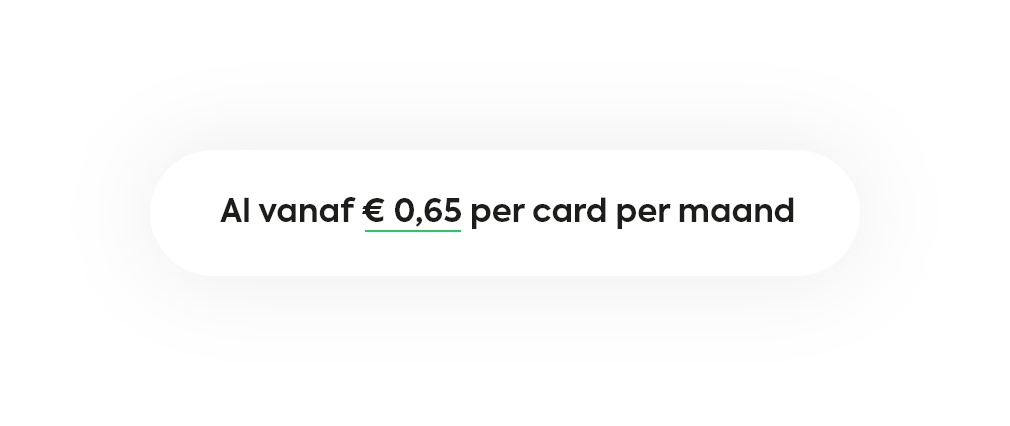
Scancard is the solution for employees and organizations who want to network sustainably. With these paperless and digital business cards with QR you give a professional look without waste of paper or plastic. Perfect for companies that want to make it more sustainable and want to offer their employees a modern, efficient tool. Sustainable networks with QR. Try Scancard for 14 days for free now and discover how simple and impactful sustainable networks can be - for you and your organization!

Calculate your cost savings
Find out how much you can save and what impact you can make with ScanCard. Reduce the costs of paper business cards and directly contribute to a better environment. Enter the number of employees and cards and immediately see how many trees, liters of water and kilos of CO₂ you save. A smart choice for your organization and the planet. Calculate your savings now.
The number of trees that need to be cut down less per year.

The number of liters of water used per year is less.

The number of kilos of CO2 emitted per year is slightly lower.

Thousands of employees already use ScanCard

